My blog has moved!
You should be automatically redirected in a few seconds. If not, visit
http://www.acrossthemilesphotography.com/blog/
and update your bookmarks.
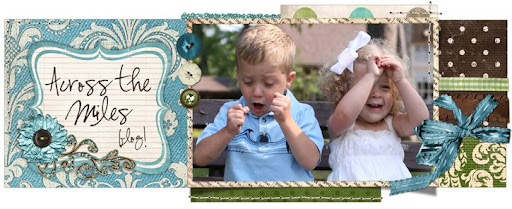
My blog has moved!
You should be automatically redirected in a few seconds. If not, visit
http://www.acrossthemilesphotography.com/blog/
and update your bookmarks.


3 comments:
Hi Kellie. My name is Crystal. I've known the Penn's for a really long time. I love looking at your websites every night before I go to bed. Your kids are darling. I can relate to your problem with deleting the photos off of your card. I took my son to the park and took about 75 pictures and when I got finished, I realized my memory card was back at home in the media slot on my hard drive.....UGH! I did it again at a track meet.....My husband bought me a second media card for Mother's Day this year in hopes that I don't do it again :) We'll see. I'd love to find out how you are doing the scrapbooking. You can get my email from Kay and if you would shoot me an email sometime that would be great.
What an awful thing to happen. That's been a big fear of mine. If you haven't taken anymore pictures you could try a picture recovery program on your card to see what pictures it brings up. I had to do that a couple times when I had two cards just suddenly become unreadable after I took pictures with my digital and it recovered most of the recently taken pictures as well as some previously deleted ones. Maybe you'd get the deleted ones if you haven't written over them afterwards??
The one I found to use is Digital Picture Recovery, but it looks like there are bunches out there to try. You can even try some demos, I think. It would be worth a try!!
Sometimes this "advaned technology" just gets us in trouble...
I use Image Recall 3. What a live saver! It is amazing what it can find on your memory card even after you have taken pictures on top of them.
Post a Comment